SBBIC Khmer Unicode Keyboard 1.0 64-bit and 32-bit Windows and Mac OS X
This keyboard includes some additions that we felt were needed so we didn’t have to switch between an English keyboard to get certain symbols. We added a colon symbol (“:” with right ALT+L or OPTION+L on Mac) as well as a dash (“-” with right ALT+D or OPTION +D on Mac). Also this release supports Mac OS X and 64-bit Windows systems as well as 32-bit (for those of you who had trouble installing Khmer Unicode on a 64-bit system this keyboard installer should make it work). The keyboard is based on the Khmer OS and NiDA keyboard and edited…
Read More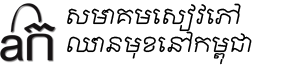
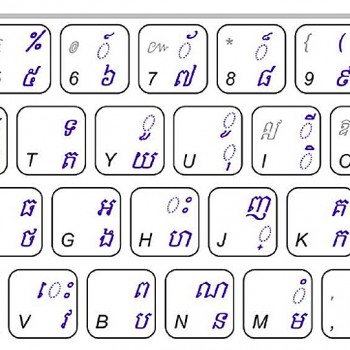
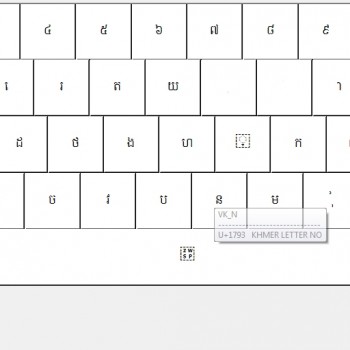
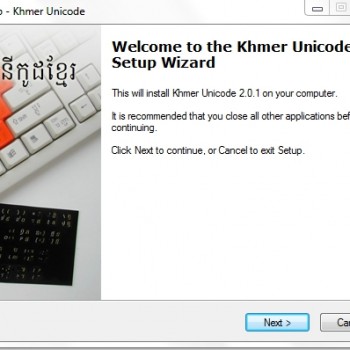
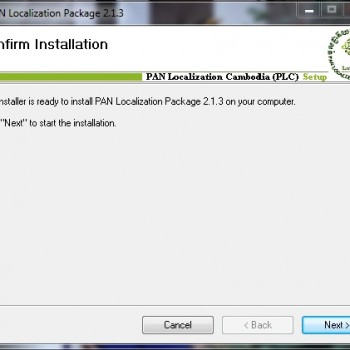
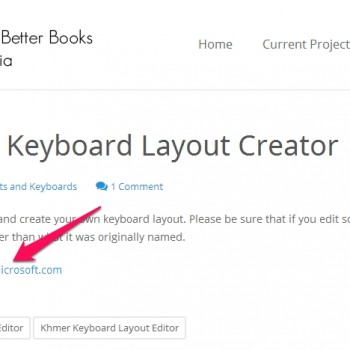
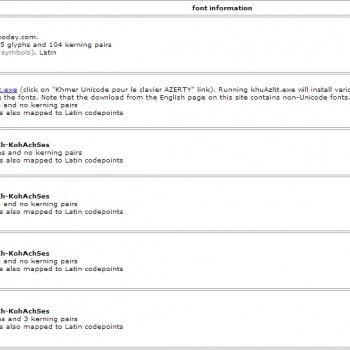


7 Comments. Leave new
សួរស្តី បងៗ
ហេតុអ្វីខ្ញុំមិនអាចវាយពាក្យ (ញាុំ)=(eat) នៅក្នុង laptop ដែលដំណើរការដោយប្រព័ន្ធ macOS?
*បញ្ជាក់ខ្ញុំបានតម្លើង font and keyboards (Khmer SBBIC V2) រួចរាល់ហើយ។
សូមអគុណទុកជាមុន ចំពោះការឆ្លើយតប។
Yes, this is an issue with the default MacOS font. If you use the Khmer Mondulkiri font it will render correctly (we recommend this font especially if you are transferring documents between Mac and PC). If you are only going to write on a Mac (and no one on a PC will see it), you can hack the spelling by typing it incorrectly: ញ៉ំា ញ + ៉ + ំ + ា
But if someone on a PC views that it will look incorrect.
ហេតុអ្វីបានជាកន្លែងដាក់ជេីងវាលែងនៅកន្លែង J បែរជាវាទៅនៅកន្លែងSpaceទៅវិញបង
I am not sure why. But you can download this keyboard instead: https://sbbic.org/2010/07/07/khmer-unicode-keyboard-64-bit-and-32-bit-windows-mac-os-installer/
Dear ALL, after installing Khmer Unicode, but my PC won’t work. The Khmer fonts do not work. I don’t what the problems are. Please help solve this solution, Thanks
I use Macbook air, I glad that khmer unicode fonts worked on it.
But for the limon fonts are not support even I try many time to install.
How can I install Khmer Limon fonts on macOS version 10.14.2?
and link for download?
thank you.
Do you know why Khmer fonts in Telegram desktop appear too small to read?