This keyboard includes some additions that we felt were needed so we didn’t have to switch between an English keyboard to get certain symbols. We added a colon symbol (“:” with right ALT+L or OPTION+L on Mac) as well as a dash (“-” with right ALT+D or OPTION +D on Mac). Also this release supports Mac OS X and 64-bit Windows systems as well as 32-bit (for those of you who had trouble installing Khmer Unicode on a 64-bit system this keyboard installer should make it work). The keyboard is based on the Khmer OS and NiDA keyboard and edited with Microsoft Keyboard Layout Editor (a free download). If you would like to make your own custom keyboard in Windows click here to download the source file.
Download “SBBIC Keyboard 64-bit and 32-bit Windows Installer”
SBBIC-Khmer-Keyboard-1.0.zip – Downloaded 44308 times – 467.23 KBFor MAC OSX:
- Unzip by keyboard layout by either simply double clicking the zipped file or by using other software like StuffIt. Safari unzips automatically.
- The keyboard will either have the extension .keylayout or .bundle.
- In the Finder, choose Go > Computer or type Shift-Command-C. This opens up your account folder.
- Expand the Macintosh HD item, then the Library item, scroll down to find Keyboard layouts.
- Drag the keyboard layout you saved earlier into the Keyboard layouts list.
- Log off the computer or restart it.
- Open System Preferences > International. Click the Input Menu tab. Scroll down until you find the name of the keyboard layout you just installed. Make sure the checkbox is selected. The layout is now ready to use.
- To access the key layout, click on the flag at the top of your screen. Select the keyboard layout from the list.
- The keyboard will be listed as Khmer Unicode…by SBBIC Alpha.
Download “SBBIC Keyboard for Mac OS X”
Khmer-SBBIC-Keyboard-for-Mac-OS-X-V21.zip – Downloaded 9406 times – 52.65 KB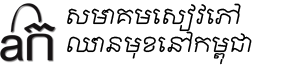
មិនមានមតិ
Why SBBIC don’t work properly in Mac??
Do you have any recommendation?
Are you having trouble with the SBBIC Mac Khmer Keyboard or something else?