For many years people have asked if SBBIC had developed a Khmer spelling checker for Microsoft Word, and today we are pleased to announce that we have! Download our free Khmer Spelling Checker for Microsoft Word 2010-2013 today!
IMPORTANT: There are two versions of the add-in based on your version of Microsoft Word. If you have Word 32-bit, download the 32-bit installer, and if you have Word 64-bit, download the 64-bit installer
In Office 2013
- Open an Office 2013 program.
- Click File > Account.
- Under Office Updates, you can see the version, but to see both the version and platform, click About program name (like About Word).Microsoft Word 2013 (15.0.0000.0000) MSO (15.0.0000.0000) 32-bit
In Office 2010
- Open an Office 2010 program.
- Click File > Help.
- Under About Microsoft program, (like About Microsoft Word) the version is listed with the platform, similar to this:Version: 14.0.0000.0000 (32-bit)
Download “SBBIC Khmer Spelling Checker for Microsoft Word 32-bit”
SBBIC-Khmer-Spelling-Checker-32-bit-Office-Setup-1.0.zip – Downloaded 24865 times – 961.57 KBDownload “SBBIC Khmer Spelling Checker for Microsoft Word 64-bit”
SBBIC-Khmer-Spelling-Checker-64-bit-Office-Setup-1.0.zip – Downloaded 22228 times – 961.38 KBThis add-in was not free to develop, so if you find it useful, please consider making a donation to SBBIC to cover development costs. Thank you!
- Thank you to those
- who have donated!
- Would you consider
- making a donation?
Instructions:
1. Download the version of the spelling checker based on which version of Microsoft Office you have (32-bit or 64-bit)
2. Extract File and Install by double clicking on setup:
3. After installation, reload your Ms.Word. Then start typing your Khmer documents (with a zero-width space between each word).
Next go to ADD-INS > SBBIC Khmer Spelling Checker.
Language
Our Sponsors
Help Us
Search
Recent Comments
- Sophat on SBBIC Khmer Unicode Keyboard for Mac OS X
- Nathan Wells on Free English to Khmer and Chuon Nath Dictionary Download
- Sopanha on Download Every Known Khmer Font All At Once
- Vanneth on Khmer Grammar
- Hok on Download All Khmer Unicode Fonts
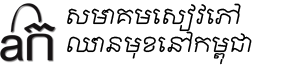
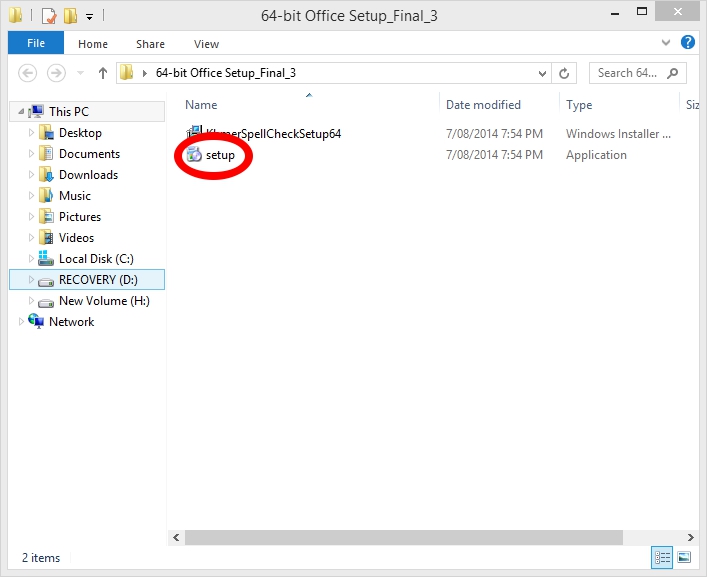



14 Comments. Leave new
Does this work with MS Office 2007?
It was made to work in MS Office 2010 and above – we have not tested it in 2007 and most likely it will not work. I believe MS Office 2007 lacks the ability to link with Hunspell which is the spelling dictionary we use for Khmer. I would recommend getting Office 2010.
The initiative of this work is great. However, you haven’t done word segmentation before actually check for spelling. Though it’s advisable to do zero space in each word, how many user did this?
Hello Taing Nguonly,
Yes, SBBIC has actively worked on creating a solution to automatically break Khmer words (with ICU http://site.icu-project.org/ ), but at present it is only about 80% accurate, and when there are misspelled words, it is even less accurate. Currently the only way to ensure words are spelled correctly is to manually place zero-width spaces between words. It is possible automatic word-breaking for Khmer will be available in the future, but so far no one has successfully been able to train a computer to do so with 100% accuracy. So while many users do not put zero-width spaces between words, if a user wants accuracy, they will need to do so.
Dear Nathan Wells,
The result of 80% may be depend upon the corpus you current have. By improving the list of corpus would eventually help you to increase the accuracy, though some words are difficult such as name of place, person, etc. I am a researcher on Khmer localization and I advised RUPP student to do segmentation last year. The result outperforms PAN Line Breaking. If you are really interested, I can share.
Hello Taing Nguonly,
Yes, it would be great to collaborate together. Perhaps setting up a meeting would be best? I am available next week, send me an email at [email protected] and we can set up a time and a place.
I’m a big fan of SBBIC site. I’m glad when i see this post. But there is an error happened when i installed this: “…The error code is 2503” and “…The error code is 2502”. Please HELP!
Sorry it isn’t working. Try this: http://answers.microsoft.com/en-us/windows/forum/windows_vista-windows_programs/software-updates-produce-error-codes-2503-and-2502/d484e59e-fa92-4590-8958-4d9e4307f3cf
If that doesn’t work please tell us what version of Windows you are using as well as what version of Microsoft Office. Thanks!
I’ve found it. All I have to do is run it as administrator.
sir, not work in window 8
Can you give more information on the error you receive? I am using Windows 8 and can use the spelling checker without any issues.
Excuse me, i installed already but i dont know how to use. Could u tell me how to make it work? (enable add on)
Just updated the post with instructions. Let me know if you still have trouble. Thanks!
Thanks. It works for my computer.